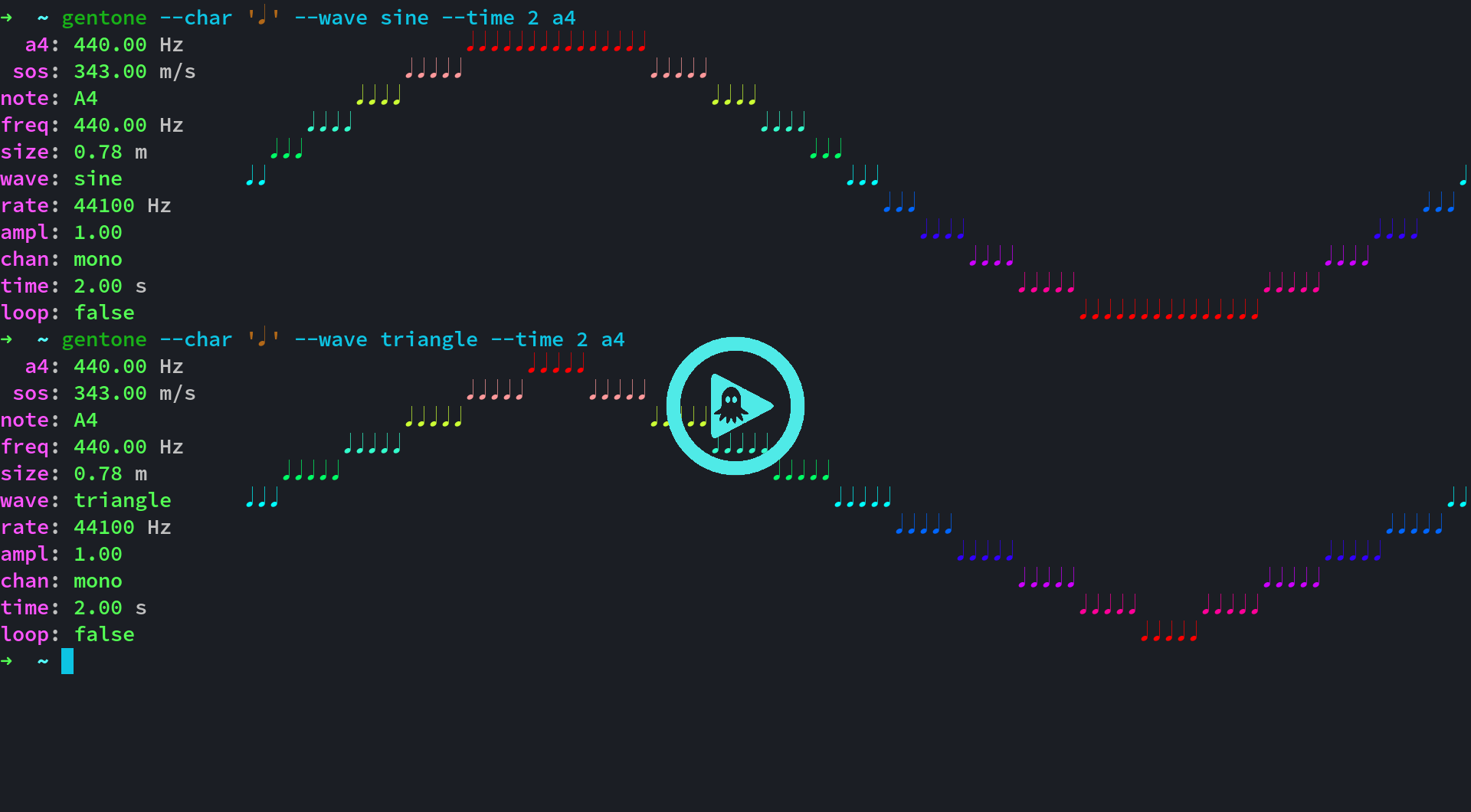Project Tree
update version
Brett Robinson authored 5 years ago
README.md
gentone
Generate a tone from a note or frequency.
Click the above image to view a video of gentone in action.
Contents
About
gentone is a CLI program that generates a tone from a note or frequency.
Usage
View the usage and help output with the -h|--help flag,
or as a plain text file in ./doc/help.txt.
Pre-Build
This section describes what environments this program may run on, any prior requirements or dependencies needed, and any third party libraries used.
Important
Any shell commands using relative paths are expected to be executed in the root directory of this repository.
Environments
- Linux (supported)
- BSD (supported)
- macOS (supported)
Compilers
- GCC >= 8.0.0 (supported)
- Clang >= 7.0.0 (supported)
- Apple Clang >= 11.0.0 (untested)
Dependencies
- CMake >= 3.8
- PThread
- SFML >= 2.5.1
Linked Libraries
- pthread (libpthread) POSIX threads library
- sfml-audio (libsfml-audio) audio library
Included Libraries
- Parg:
for parsing CLI args, modified and included as
./src/ob/parg.hh
macOS
Using a new version of GCC or Clang is required, as the default
Apple Clang compiler does not support C++17 Standard Library features such as std::filesystem.
A new compiler can be installed through a third-party package manager such as Brew. Assuming you have Brew already installed, the following commands should install the latest GCC.
1
2brew install gcc
brew link gccThe following CMake argument will then need to be appended to the end of the line when running the shell script.
Remember to replace the placeholder <path-to-g++> with the canonical path to the new g++ compiler binary.
1./RUNME.sh build -- -DCMAKE_CXX_COMPILER='<path-to-g++>'Build
The included shell script will build the project in release mode using the build subcommand:
1./RUNME.sh buildInstall
The included shell script will install the project in release mode using the install subcommand:
1./RUNME.sh installLicense
This project is licensed under the MIT License.
Copyright (c) 2020 Brett Robinson
Permission is hereby granted, free of charge, to any person obtaining a copy of this software and associated documentation files (the "Software"), to deal in the Software without restriction, including without limitation the rights to use, copy, modify, merge, publish, distribute, sublicense, and/or sell copies of the Software, and to permit persons to whom the Software is furnished to do so, subject to the following conditions:
The above copyright notice and this permission notice shall be included in all copies or substantial portions of the Software.
THE SOFTWARE IS PROVIDED "AS IS", WITHOUT WARRANTY OF ANY KIND, EXPRESS OR IMPLIED, INCLUDING BUT NOT LIMITED TO THE WARRANTIES OF MERCHANTABILITY, FITNESS FOR A PARTICULAR PURPOSE AND NONINFRINGEMENT. IN NO EVENT SHALL THE AUTHORS OR COPYRIGHT HOLDERS BE LIABLE FOR ANY CLAIM, DAMAGES OR OTHER LIABILITY, WHETHER IN AN ACTION OF CONTRACT, TORT OR OTHERWISE, ARISING FROM, OUT OF OR IN CONNECTION WITH THE SOFTWARE OR THE USE OR OTHER DEALINGS IN THE SOFTWARE.